How to withdraw XRP from Coinbase to participate in the Spark airdrop
Introduction
The Flare Network, a smart contract XRP utility fork, announced that XRP holders who hold their XRP on participating platforms will receive an airdrop of the Spark token in a 1:1 ratio to their XRP wallet holdings. With less than 11 days left before the Flare Network Spark airdrop, it is time to send your XRP to a participating platform.
For months, XRP holders have been excited to take part in this airdrop. -- Unfortunately, exchanges like Coinbase will not be supporting this airdrop.
In recent weeks, Ndax has received an influx of users asking how to withdraw XRP from Coinbase and other trading platforms onto Ndax so they can participate in the upcoming Spark airdrop.
Clients holding XRP on participating trading platforms and XRP wallets will receive an airdrop of the Spark token in a 1:1 ratio to their XRP holdings.
How can Canadians participate in the Flare airdrop?
On September 15, 2020, Ndax announced our support for the Flare Spark airdrop making Ndax the first Canadian trading platform to support the airdrop.
In agreement with Hugo Philion, co-founder of Flare, Ndax will provide 100% of the Spark tokens claimed to clients holding XRP in the proportions that they hold on our platform at the time of the snapshot.

How do I claim the tokens?
Ndax will handle the claim process. We will provide our clients with further instructions/action items closer to the date of the airdrop.
How to withdraw XRP from Coinbase?
Canadians looking to withdraw XRP from Coinbase can follow the instructions below:
- Log in or Create an Account on Ndax to get an XRP wallet address
- Once you log in you will be redirected to your dashboard
- Click the WALLET icon on the left-hand side of the screen
- Select XRP
- Click the GREEN DEPOSIT BUTTON
- Copy the XRP DEPOSIT ADDRESS and the 9-digit DESTINATION TAG
- You will be sending your XRP from Coinbase to this address to deposit your XRP into Ndax
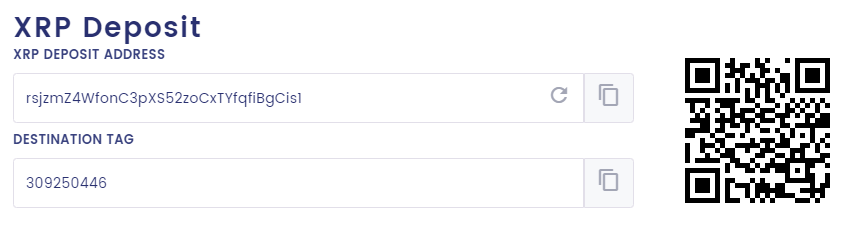
- Send an XRP withdrawal from Coinbase to Ndax
- Login to Coinbase
- You will be directed to your dashboard, click SEND on the top right-hand corner of the screen
- Under Pay with, select XRP
- Enter the amount of XRP you would like to send
- Enter the XRP address and destination code you copied from Ndax
- Select SEND to review and confirm the details of this withdrawal
- Select SEND NOW
- You have now transferred your XRP from Coinbase.
Please Note:
- Coinbase requires a minimum withdrawal of 22 XRP
- Ndax charges no deposit fees for XRP
Frequently Asked Questions
- What is Ripple (XRP)?
- What fees does Ndax charge?
- How do I buy XRP in Canada (XRP/CAD)?
- How do I cash out XRP in Canada?
- How do I choose the right cryptocurrency exchange?
For any other questions, please contact our support team or visit our help desk.
If you are based in Canada and looking for a Canadian XRP exchange, then take a look at Ndax. Ndax is an easy-to-use, beginner-friendly exchange that can give you easy access to trade XRP and other cryptocurrencies like Bitcoin, Ethereum, Litecoin, Cardano, Dogecoin, EOS, and Stellar.
Happy trading!